Customer Service FAQs
Visit the Payment Portal, which is located on the city's website, and select 'Sign In.' Then select the 'Register Now' button. On the Register page, complete the required fields which include customer number, email address and password. Then select 'Complete Registration.' After registration is completed, you will be redirected to your account where you can take full advantage of features like AutoPay, pay by text, paperless billing and scheduled payments. To make a payment, click the 'Pay my Invoices' button.
You can find your customer number on your paper and electronic billing statement or any payment confirmation email or receipt. The number will appear in this format "12345678-1234567". Your customer number is the first eight numbers of the 15-digit sequence. They are the eight numbers before the dash. Your account number is the following seven numbers after the dash.
Double-check that your customer number and name is correct. Please be sure that you are using the name of the primary on the account. We appreciate our customers being patient as we transition to new technology.
Bills are being uploaded with each billing cycle. As of June 9, 25,000 customer bills have not yet been sent out -- which is typical. This means those bills have not yet been uploaded online. By June 25, all current bills should be available to be viewed by all customers. If you would like to see your bill and cannot, please email UCS@indepmo.org with your customer-account number, service address and last four of your SSN.
We are still working on uploading historical data onto the website, however, on your current bill it does list your balance last year compared to this year. This can be found underneath your customer/account number.
AutoPay has been temporarily disabled as we work to fix some of its features. If you have an existing checking account withdrawal set up, that will not be affected.
You will receive an email notification each time a bill is ready for you to view and pay. Email notifications go to the email address used when you're registered. A courtesy email address may be added if you wish to send notifications to an additional email address.
Historical bills prior to January 2023 will not be available for viewing -0 yet. They are still being loaded into the system for viewing.
If you are signed up for payment through your bank, you will be unaffected by this change and DO NOT need to register for AutoPay. An important note: If you signed up for auto bank draft and sign up for AutoPay, you will be charged twice as your account will pull payment information from both registrations. If you would like to discontinue or set up an auto bank draft, please contact Customer Service. There is no fee with auto bank drafting but will be a fee with AutoPay.
Yes, you will receive a confirmation email.
After you submit your payment, you will see a payment confirmation screen. It will contain your payment confirmation message. It will also show an approved number for credit cards or a processed number for electronic checks. The confirmation email will be sent after your transaction is submitted. The email will include your account number, invoice number, amount paid and confirmation message. If your electronic check does not pass through the bank, you will receive an email informing you or a rejected payment. Return payment fees may apply.
Credit card transactions are authorized immediately and typically take 48 hours to settle. ACH transactions typically 48-72 hours to settle.
Invoice Cloud, our online payment processing system, uses the highest standards in Internet security. Account information displayed within the payment portal is truncated to protect confidential data. Any information retained is not shared with third parties.
Yes, on Invoice Cloud each invoice is presented in PDF and HTML format.